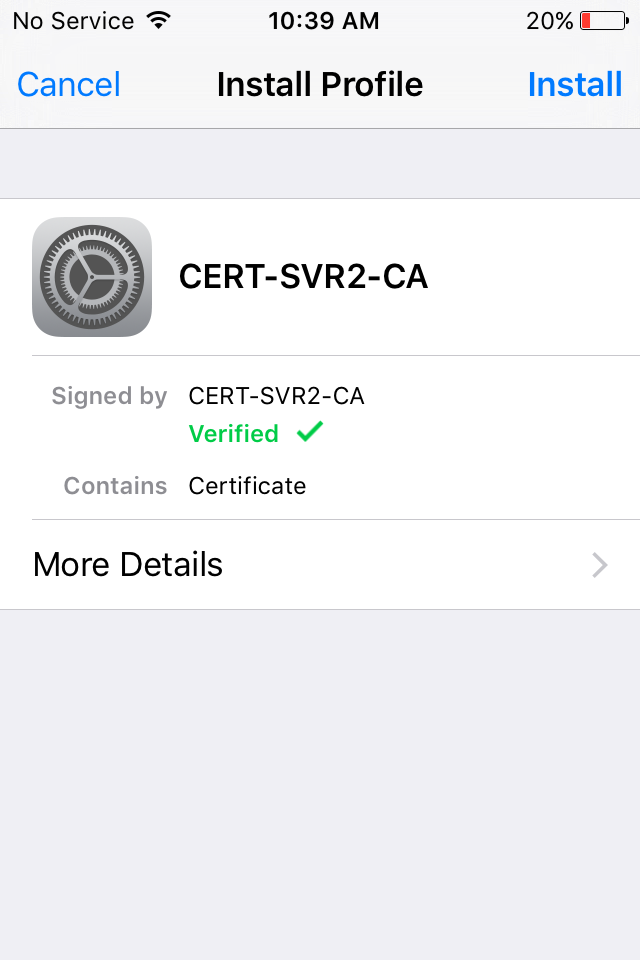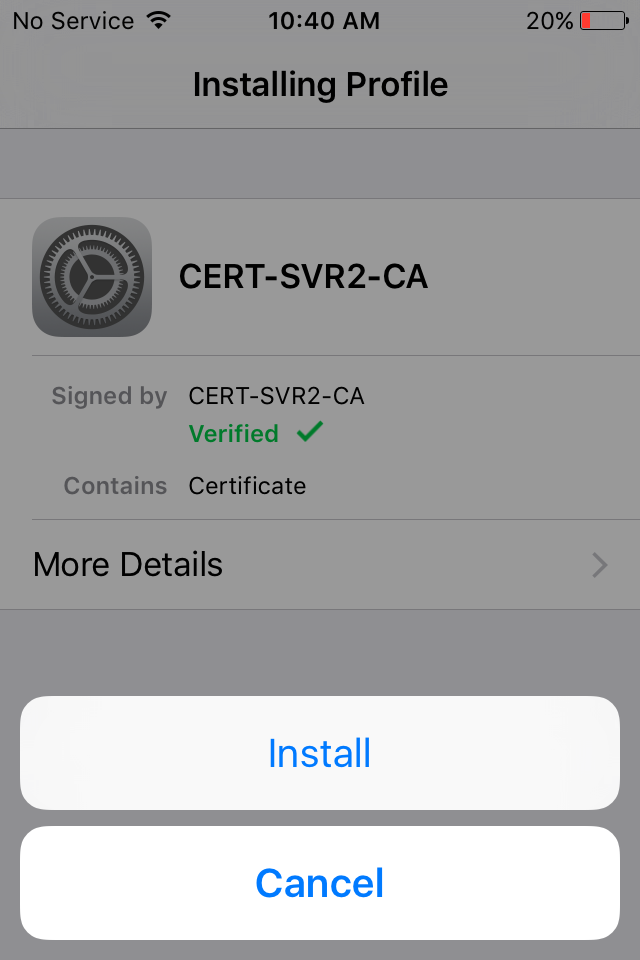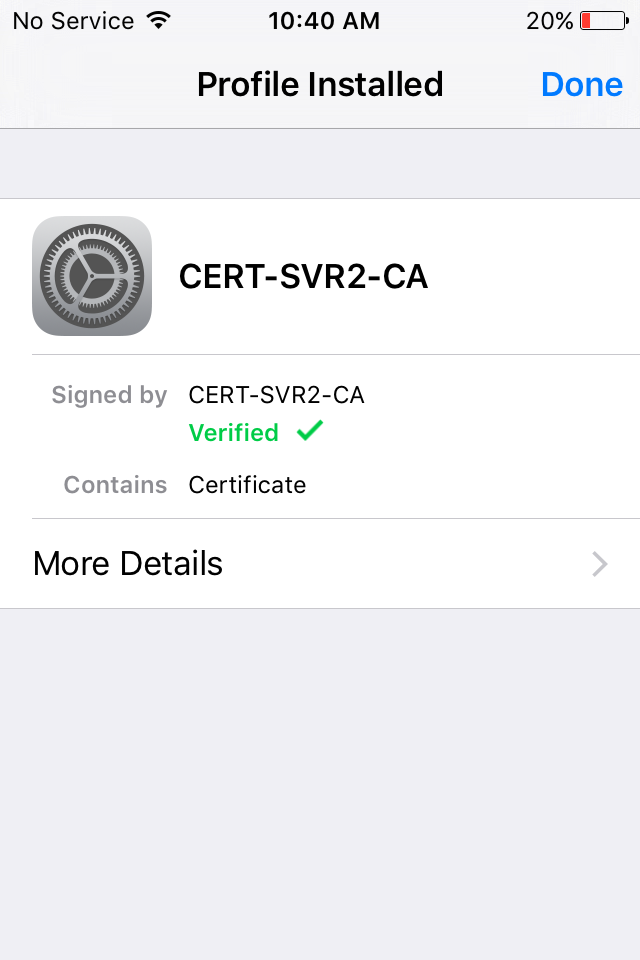Eritel Internet Services
Announcement on New Eritel App.
Within the rise of World Web, the magnitude of external threats has multiplied. Furthermore the threat will continue to increase with time as Global Internet evolves.
Eritrea has seen a rapid rise in the number of internet users in the past years. The trend is also set to continue as the nation enters a new phase of growth and prosperity.
In the events, Eritel is introducing a new App in order to keep our Internet customers safe and secure any time anywhere.
Select your operating system and follow the steps:
Download the Eritel Easy Secure App for WinXP from here
Download the Eritel Easy Secure App 32bit from here
Download the Eritel Easy Secure App 64bit from here
If you are having problems installing the Eritel Easy Secure App, you can manually install the security patch from the below: -
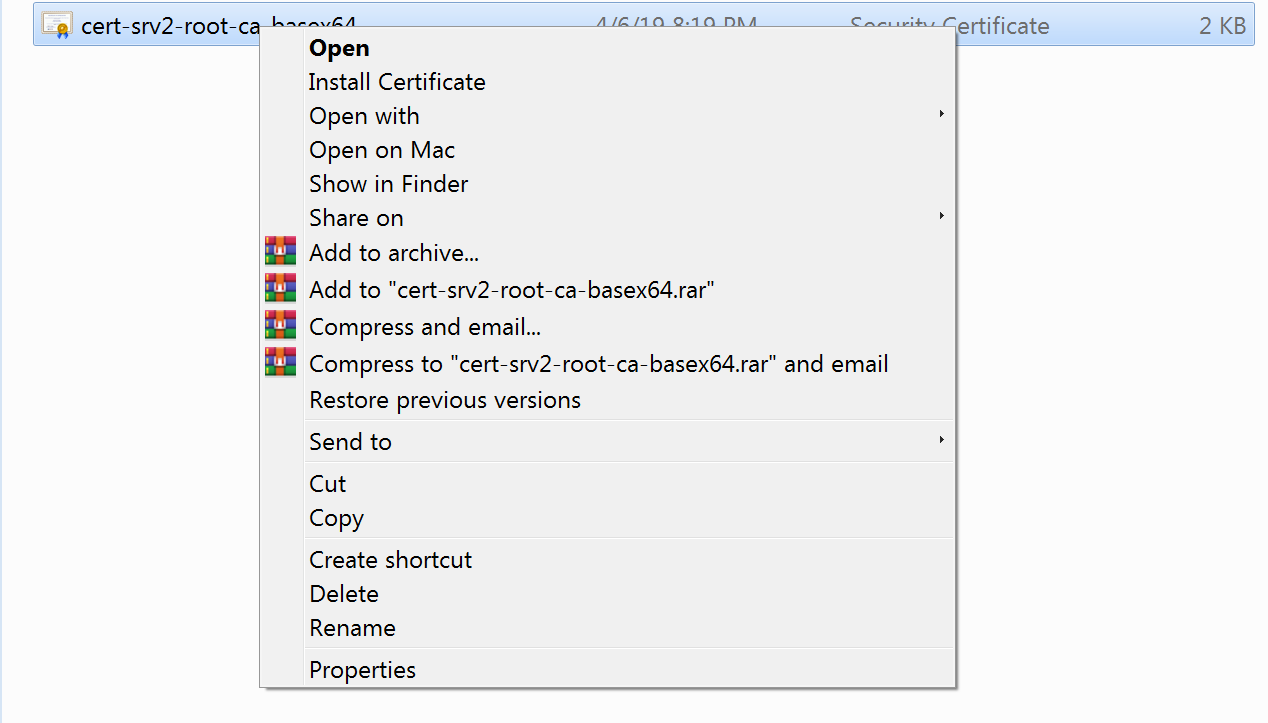

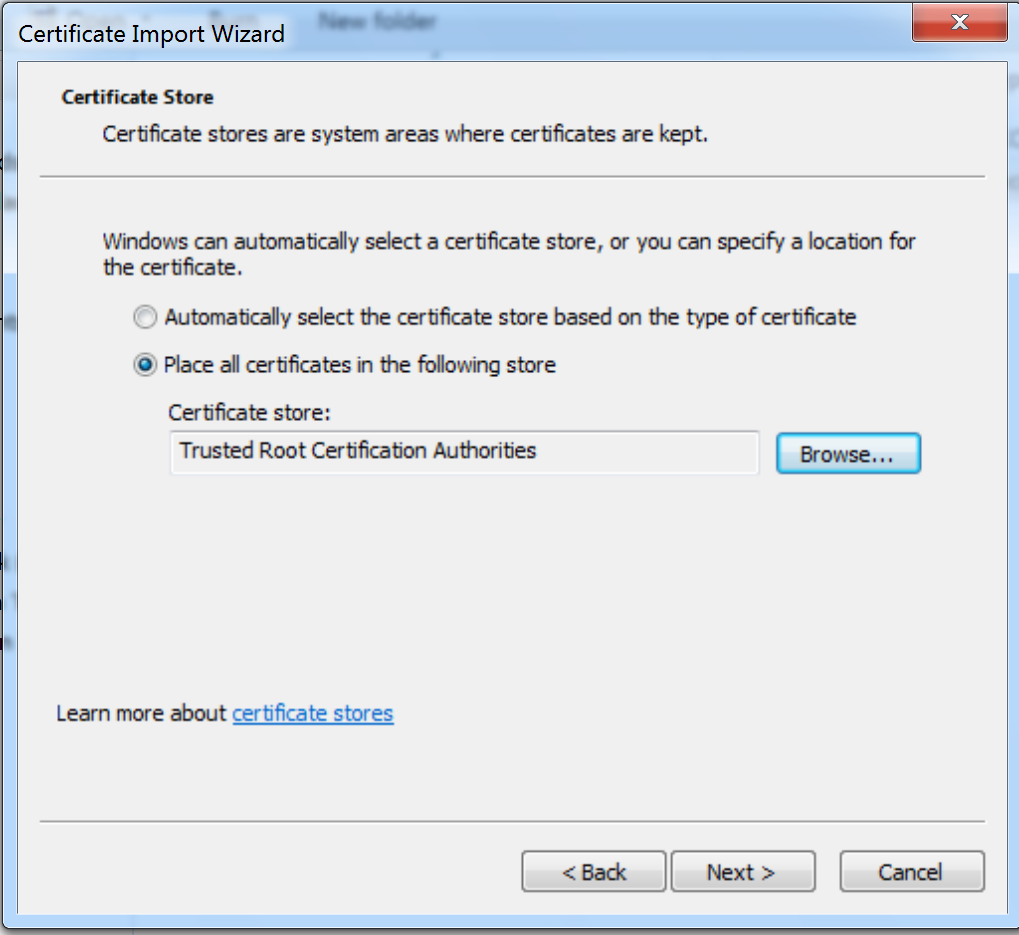
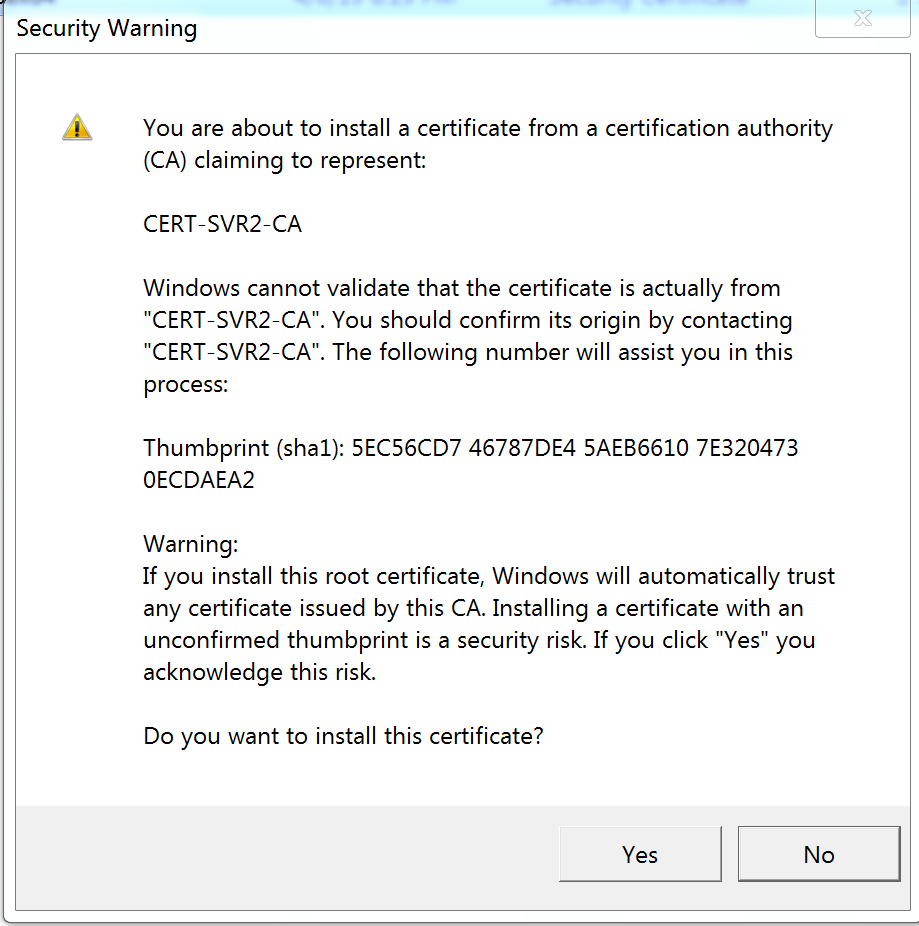
Download the Eritel Easy Secure App 32bit from here
Download the Eritel Easy Secure App 64bit from here
If you are having problems installing the Eritel Easy Secure App, you can manually install the security patch from the below: -
- Download the security patch here
- Right Click on the patch and select Install
- On the Certificate Import Wizard, Select Next
- Select ‘Place all certificates in the selected store’. Select Browse and select ‘Trusted Root Certification Authorities’. Select Next.
- Select Yes on the Security Warning.
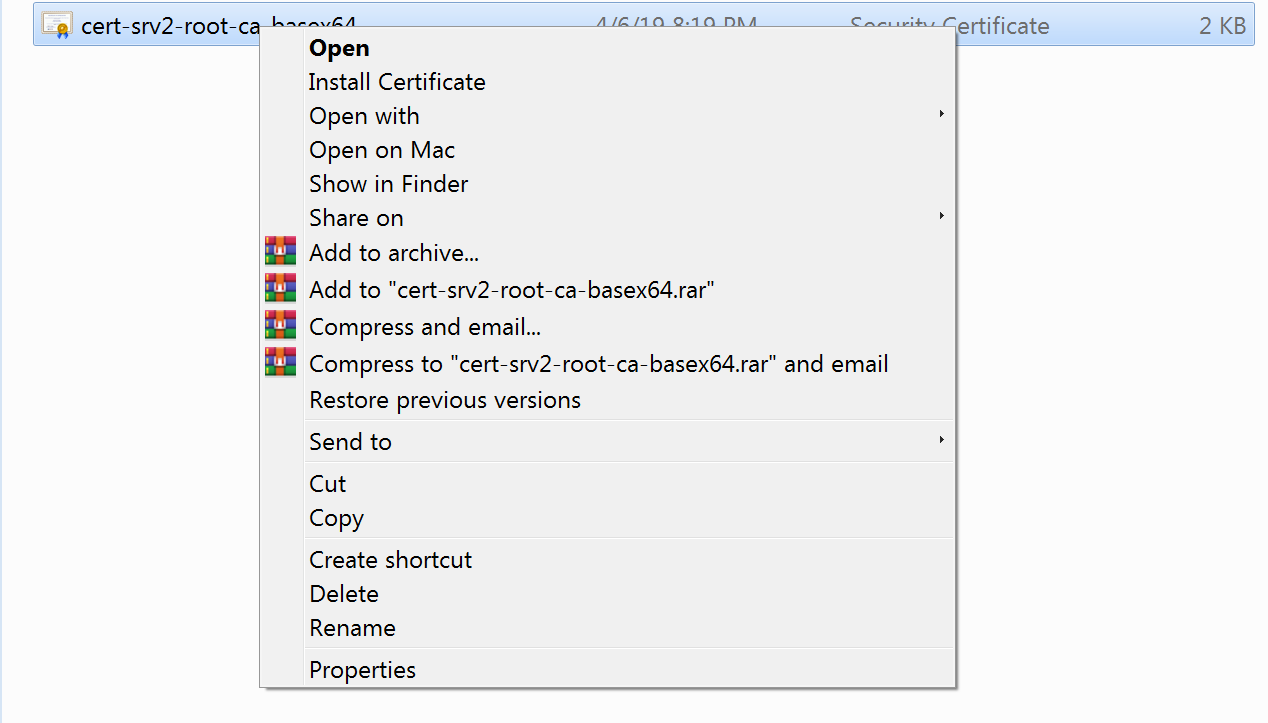

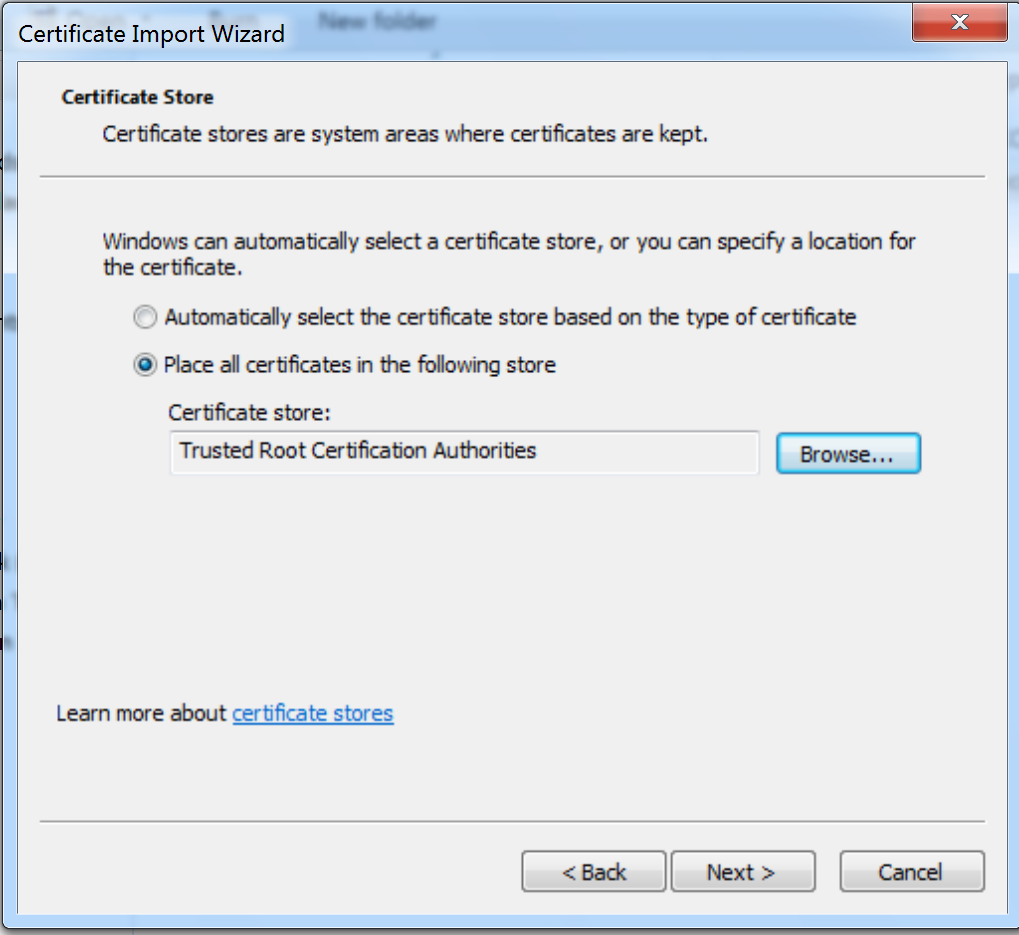
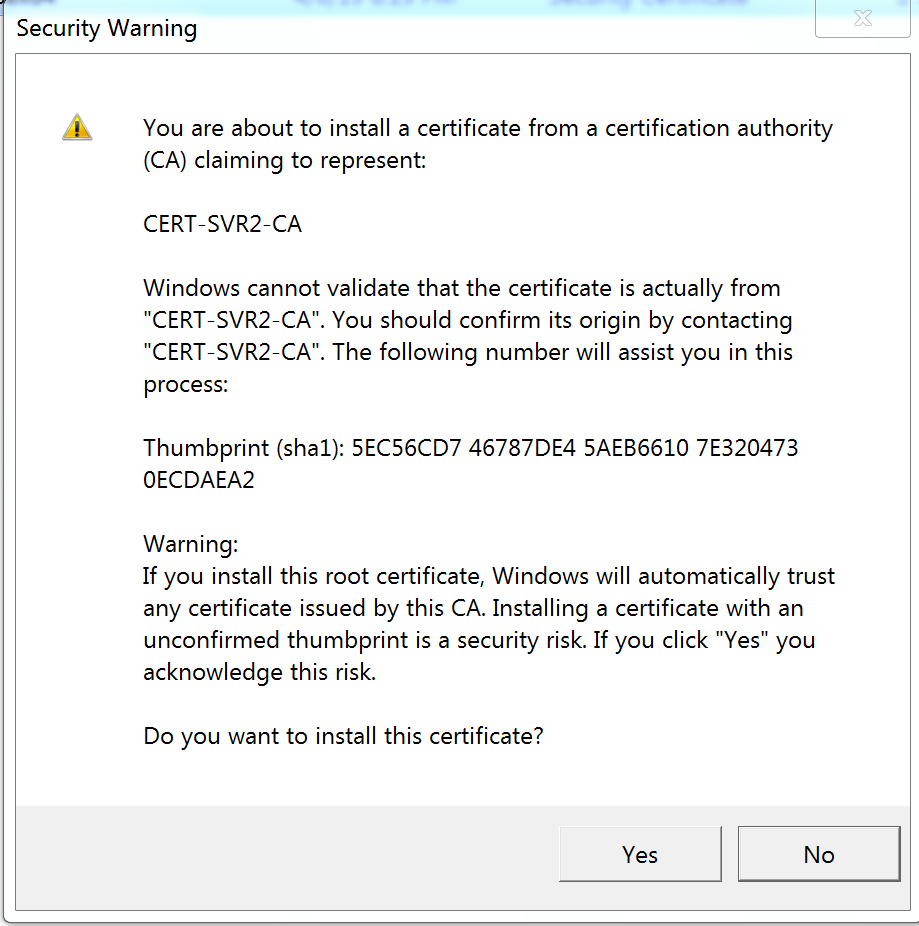
Download the Eritel Easy Secure App from here
If you are having problems installing the Eritel Easy Secure App, you can manually install the security patch from the below: -
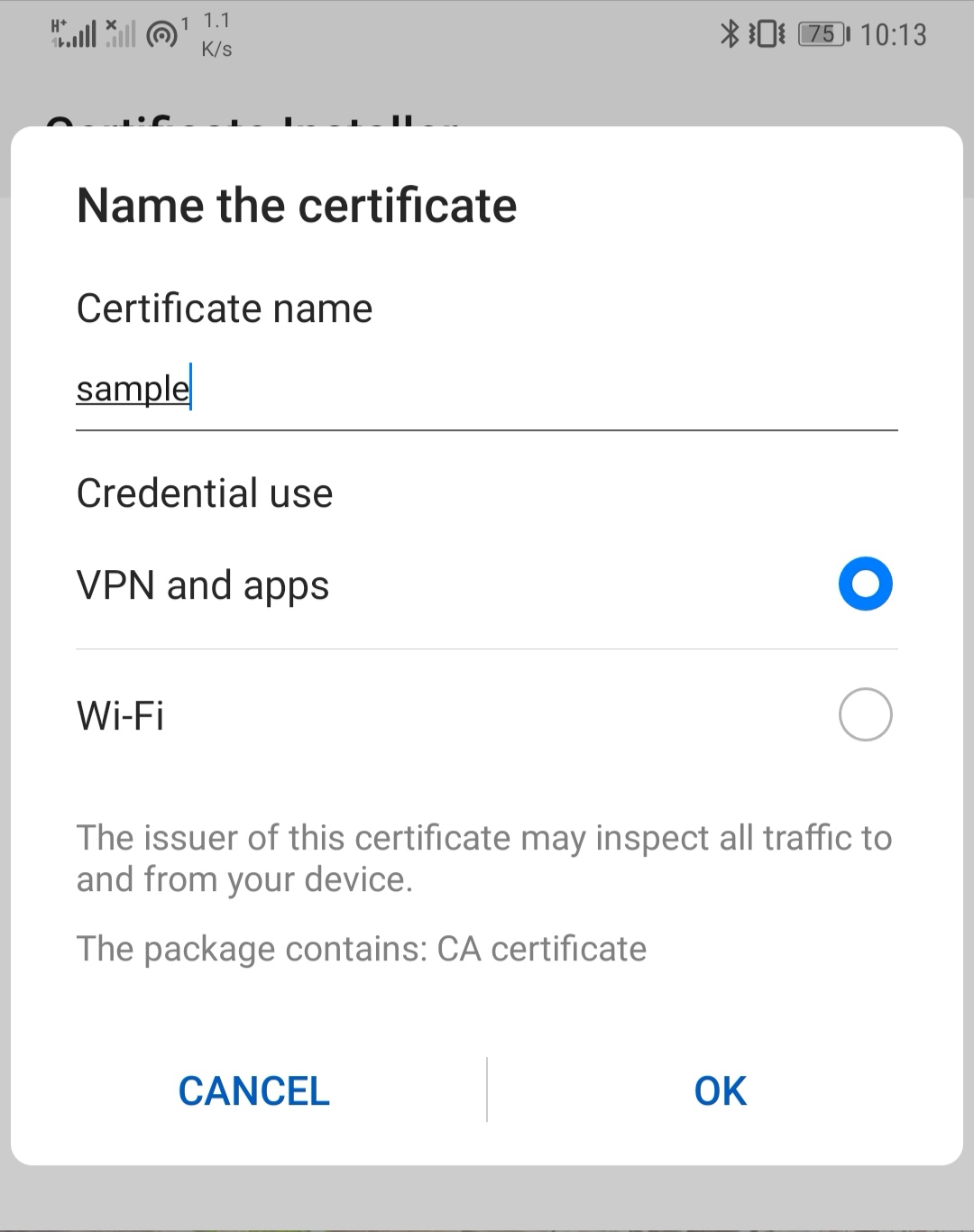
If you are having problems installing the Eritel Easy Secure App, you can manually install the security patch from the below: -
- Download the security patch here.
- Tap on the file and enter your lock screen password.
- Enter Certificate Name and select VPN and apps. Tap OK.
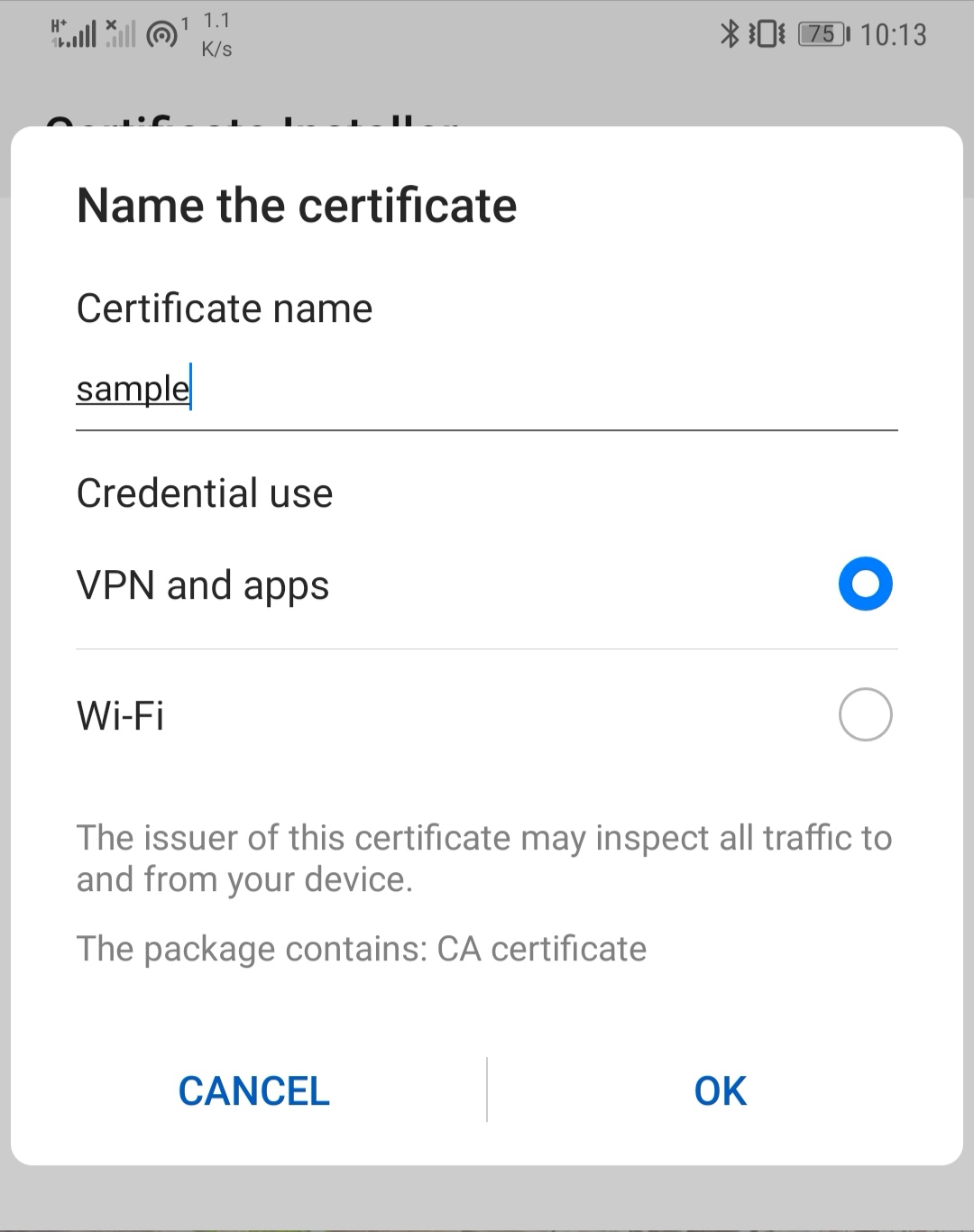
Android Apps
If you are having problems with the following Android Apps, you can download the apps below :- Note : You will need to uninstall the currently installed version before installing the above versions.
Download the Eritel Easy Secure App from here
If you are having problems installing the Eritel Easy Secure App, you can manually install the security patch from the below: -
If you are having problems installing the Eritel Easy Secure App, you can manually install the security patch from the below: -
- Download the security patch here.
- Go to Settings > Biometrics and Security > Other Security Settings > Install from device storage > CA Certificate (Click on the downloaded file).